Say Hello to UEFI World.
Introduction
To be short... This article is going to try how could we let our EFI file get loaded under Windows 10 with disabled secure boot.
Content
0. Install a VM as UEFI base VM.
1. Turn off your secure boot as following:
Figure[1]
2. Mounting your GPT partition to the system by mount <drive_name> /s, so EFI partition that is visible to us.
Figure[2]
3. We could place our .EFI driver / application here now (these action could be implemented programmatically, simply file coping after mounting, here is showing the concept.)
4. Configure the boot setting by SetFirmwareEnvironment API which is exported by Windows.
a) The pararmeter and GUID will be specified by UEFI spec, depend on your UEFI version.
b) For example, we need to change the BOOT#### or DRIVER#### Variable, the parameter is EFI_LOAD_OPTION as following definition:
Figure[3]
5. The path of the OPTION will set as followed
Figure[4]
6. After reboot, the driver get loaded, alternatively, we can get into the shell of UEFI.
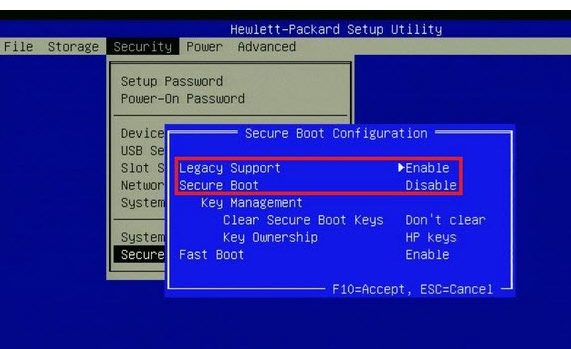





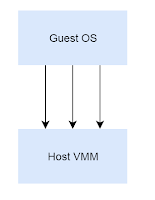
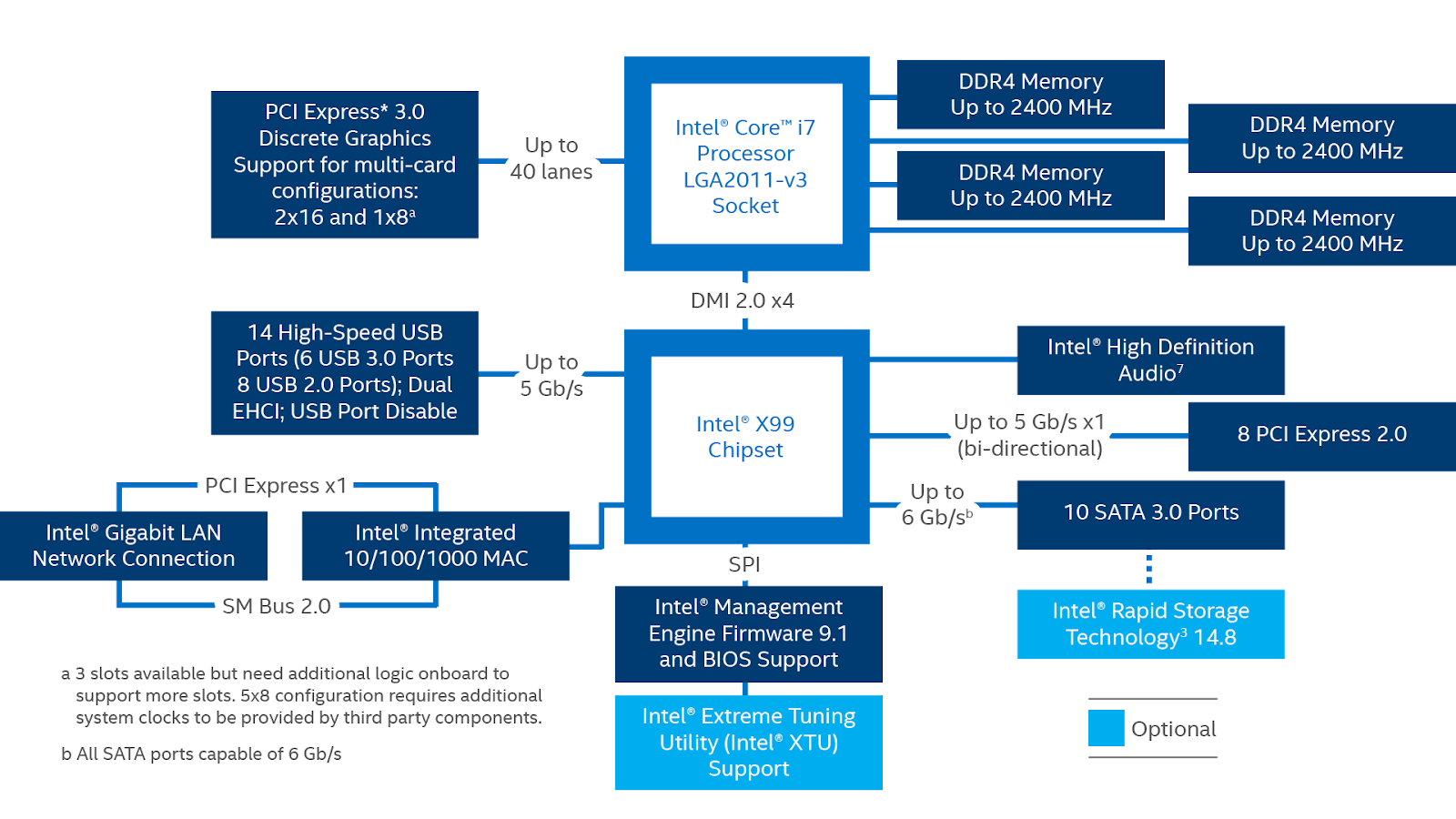
Comments
Post a Comment