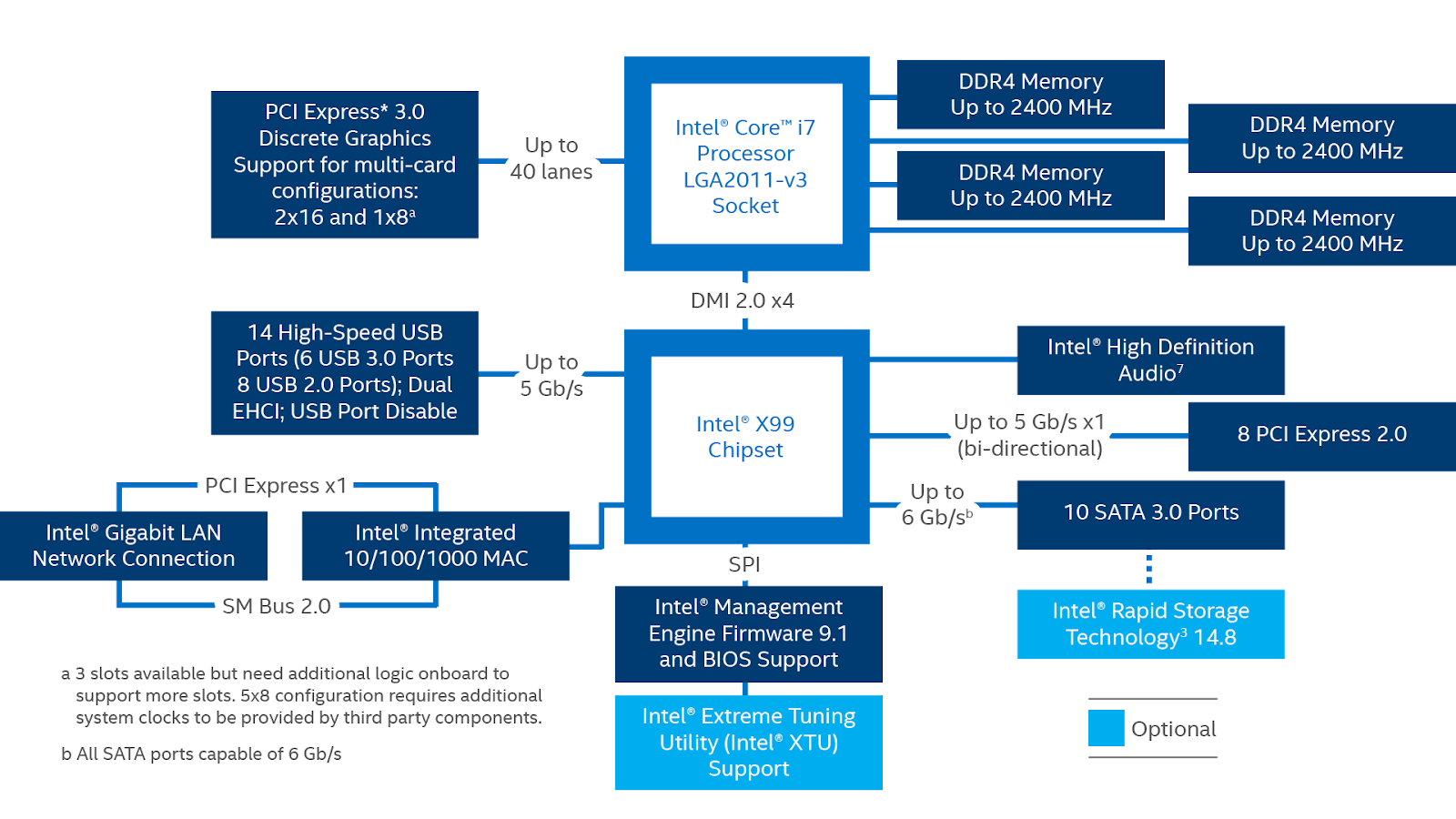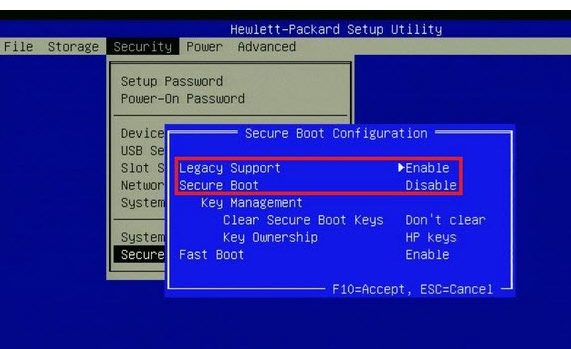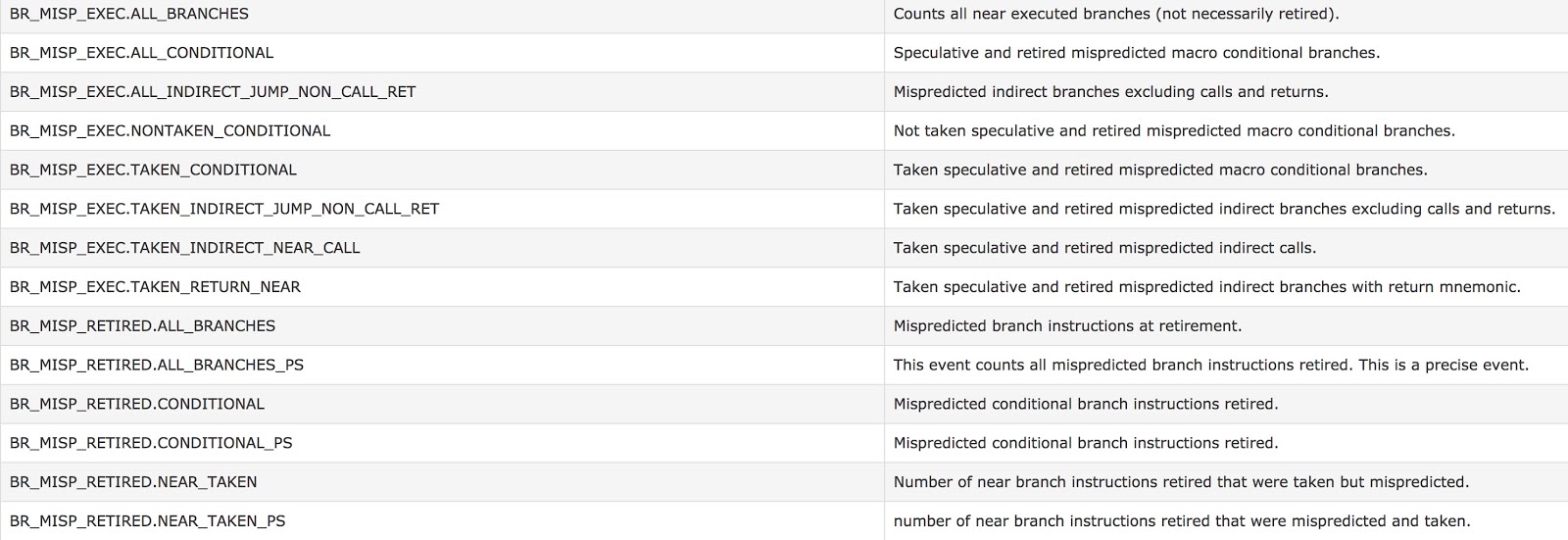Understanding ACPI and Device Tree

This blog document and help to understand how ACPI works AML (ACPI Machine Language) AML is compiled binary that written in the ACPI Source Language (ASL) and it is interpreted binary that interpreted by AML interpreter during OS runtime. AML is provided by hardware manufacture and embedded in the firmware, it provides the entire device base hierarchy (all thing that equipped on your motherboard, and cannot be removed.) and function to OS that could interface the dedicated hardware, like PCI-ISA bridge or processor, controlling the power, turn on/off, etc. AML operated by different object type, and defined in definition block in firmware table (DSDT / SSDT) AML object type Scope String Constant Package Control Method Device ACPI Object Naming Convention 1. All object names are 32 bits long. 2. The first byte of a name must be one of 'A' - 'Z', '_'. 3. Each of the remaining bytes of a name must be one of 'A' - 'Z', '0' - ...